Mixing
A good mix is one that hits all the right frequencies, has the right balance and is technically sound. A great mix actually enhances and brings to life the intention of the music and production on an emotional level. This requires not only technical skill but vision and the ability to understand and interpret the music. Finally, creating a great mix requires an understanding of how the technical tools work towards that vision.
Eric’s lifelong love of music and background in production, along with in depth knowledge and technical mastery gives him a unique combination of skills that allows him to deliver mixes that not only sound great but consistently surpass the client and artist’s expectations of what the song was capable of.
Eric uses a combination of modern software and digital tools along side vintage and modern analog equipment. As one half of Black Box Analog Design, Eric also has the distinct advantage of custom, high end tube gear designed and built specifically for his work flow. Built in a custom designed room with a top of the line monitoring system (Barefoot MM27s and NS-10Ms powered by Bryston and fed with a Cranesong Avocet) this hybrid setup allows him to deliver fantastic mixes as well as the ability to do almost instantaneous recalls to meet the needs of clients and deadlines.
Preparing and sending files for mix:
The following guidelines and tips will not only ensure that your session arrives with all of the correct files but it will help get the most out of the mix. Mixing is a creative process best approached with fresh ears and executed while the mixer is inspired and excited about the song. Due to ear fatigue and other factors, this is a finite period of time so allowing the mixer the ability to get right into the mix can have a tangible effect on the final outcome. Following this checklist will avoid potentially wasting critical hours of that window to “house keeping” that could be used towards mixing your song!
If you are sending a Pro Tools Session
1: Name all tracks/channels clearly.
2: Consolidate regions as necessary and remove all unused files from the session. If you don’t know how to do this, instructions can be found here.
3: Delete any unused tracks leftover from your template or tracking.
4: Avoid writing automation if possible. Unless it is absolutely critical for the song, avoiding automation pre mix will make it easier at the mix stage.
5: Make sure and check all of your edits.
6: When tuning vocals, make sure and include the original, untuned vocal as well as the printed version. Simply create an alternate playlist for the original and add “Original” or similar tag to the name to indicate that it is the untuned version. Make a note in the “comments” section on each track that contains an alternate playlist.
7: Like tuned vocals, tracks with printed effects (especially DI tracks) should have a corresponding alternate playlist with the original, unprocessed track, labeled as described above. While I do have a wide range of plugins, it is always a good idea to print any effects or amp simulators. Once printed, simply deactivate the plugin on the channel (don’t remove it).
8: Once your session is ready, use “Save copy in” to create a copy of the session. Make sure to check the option to include all audio files. This will ensure that all of the referenced audio files will be included when you send the session. Include the song BPM in the name of the song.
If you are sending Stems
1: Make sure that all files are named correctly. Some programs like Ableton Live will by default add the name of the song to the beginning of the file, followed by the name of the track. Disable this option or you can manually edit the filename after export.
For example, change “Name of Song_Snare” to “Snare”
2: Make sure that mono tracks are exported in mono. Some programs will by default output everything to a stereo track which can add a great deal of time to the mix unnecessarily.
3: Print tracks with and without processing. This is important for vocals with tuning, amp simulations, reverb, effects and any other destructive processing. Include the processed version in the main stems folder and create a separate “unprocessed” folder to send along with it. Make sure that the names match with the exception of “tuned”, “untuned”, “dry” etc.
4: Include the BPM in the name of the song.